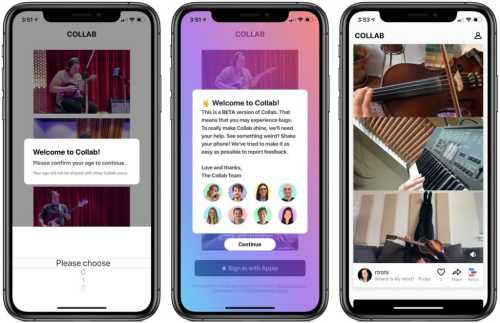How to mine Dogecoin? Cryptocurrencies are all the hype these days. In simple terms, cryptocurrency is internet money. People are getting more aware of such cryptocurrencies and it could become the future of finances. Dogecoin is one of them, an open-source P2P cryptocurrency and I will here guide you on how to mine it. I will try to keep it as simple as possible to understand and at the end of the tutorial, you will be able to start mining dogecoin.
Dogecoin was just another crypto with not so much value until some days ago when Elon Musk started speaking and tweeting about it.
And you know the rest of the story! – The value of Dogecoin started rising since and everyone wants a piece of the sweet cake. So, here we go. Let’s start the journey on how to mine Dogecoin with your existing system.
What is Mining?
Mining is an activity carried out by network participants (nodes) which involves proof of work and results in generating new coins as a reward for miners who successfully did this work first for each new block. Mining involves a hefty number of calculations in order to solve the cryptographic hash puzzle. So, the stronger the mining node, the higher the chance of mining cryptocurrency for you to keep. But the question still remains, how to mine Dogecoin?
Also Read: How to Mine Dogecoin with unMineable miner – The Easiest Way
Step 1: Get Crypto Wallet
First and foremost you need a wallet that can hold crypto currencies. Go to Coinbase and download their wallet, very easy to use. It supports multiple crypto currencies and the number of users suggests it is trusted by most in the year 2021.
After downloading, create an account and backup your recovery phrase so that you can restore the wallet later. This will provide you with your own private crypto addresses. You can view your addresses tapping the Receive button and choosing the relevant crypto. To view your Dogecoin address tap on Dogecoin and the app will show you the address and options to share it.
Step 2: Join a mining pool
Why join a mining pool?
As discussed earlier in the post, coin is rewarded to whoever successfully does the job. With so many miners around the world, it would be next to impossible for a slow miner to grab a coin and get lost in competition. I assume everyone reading this is a beginner in the scene and have some kind of PC or laptop to use it as a miner.
Keep in mind, your super gaming PC is just a weakling in a crypto mining environment. There are specific mining hardware that can mine at Terra Hashes compared to measly Mega Hashes you can achieve with PC hardware. So solo mining is not suggested. It is a good idea to join a shared mining pool where all nodes work together to finish a job and everyone gets a cut.
Join Aikapool
Sign up at Aikapool to join the Dogecoin Mining Pool. You are required to put a PIN when signing up, remember that pin since you will need it to withdraw any earnings.
After signing up, login and head over to My Account>My Workers, give out the worker name and password for the worker and create a new worker.
After you have clicked on Add New Worker, the new worker should show up in the worker list.
In the example, the worker is slakm.worker1 and the password is password1. Next jump straight to mining some Dogecoins.
Step 3: Mining
Here I will discuss 2 different mining options for Dogecoin.
Method 1: How to mine Dogecoin with Easyminer
Here is how to mine Dogecoin with Easyminer. Download Easyminer and install it on your system. Fire it up and you will see a setup popup over the miner software asking you for few information to mine Litecoin. Hit Skip & Exit, since we are configuring it for Dogecoin instead.
Next click on Setup Icon which will present you with the configuration screen for the miner.
EasyMiner Dogecoin Configuration
In the configuration screen, fill the necessary with your worker information from Aikapool. Under GPU worker name and CPU worker name, fill out the worker name which you created in Aikapool. In this case, our username is slakm.worker1. Similarly, under password for each, fill out the password for the worker which is password1. Next thing is to fill in the Pool’s Address. Put stratum+tcp://stratum.aikapool.com and the port should be 7915. Do it for both GPU and CPU part each. The EasyMiner Dogecoin configuration screen should look something like this.
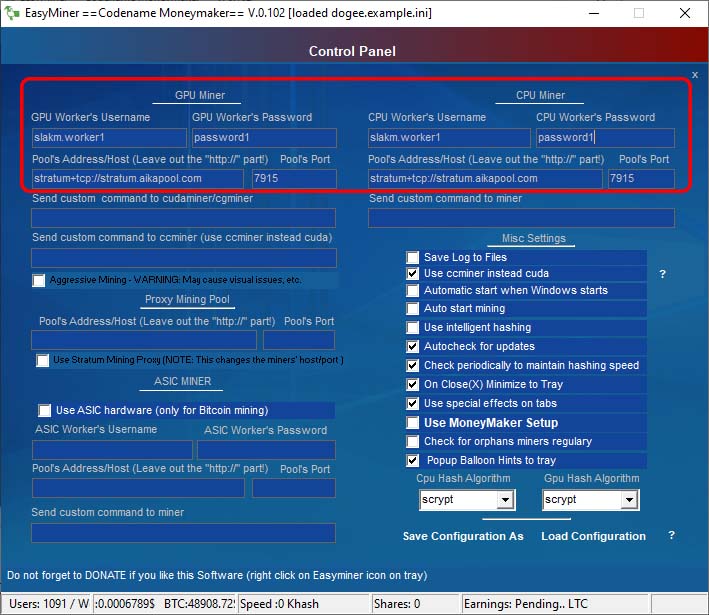
After you are done with EasyMiner Dogecoin configuration, close the configuration screen and we are ready to do some mining. Keep in mind that the miners may not work with the latest GPU driver updates from AMD and Nvidia. Try to find a suitable driver for your GPU for mining. You may need to downgrade your driver. GPU manufacturers have been trying to lay off the miners from their hardware so they have started to disable the mining capability via driver updates.
And I recommend not to check the Aggressive Mining option in configuration since it will impact the life and durability of your GPU, but if you do not care about that and you have a spare GPU lying around, you are welcome to try it out.
Now, Click on Start Mining, which is the second icon, next to the Configuration icon.
Happy mining, Keep checking Aikapool for your progress and earnings.
Method 2: How to Mine Dogecoin with CGminer
Now, into how to mine Dogecoin with CGminer, it is a pretty easy and straightforward process to mine dogecoin with CGminer. Right off the bat, download CGminer, extract it to your desired location. So, here is how to mine Dogecoin with CGminer.
Now, open Notepad and type the following line.
cgminer –scrypt -I 13 -o stratum+tcp://stratum.aikapool.com:7915 -u slakm.worker1 -p password1
Replace your worker name and password accordingly and save it with .bat extension. For example, when you are saving it, save it as mine.bat. This will create a batch file which can execute your command over command line. Make sure you save it inside the CGminer folder that you extracted, else it wont work. If it seems too complicated to you then download the sample file provided and edit it with your parameters and copy it to the CGminer folder. Now double click and run the file you just created.
If you configured it correctly then the mining should start.
That is all. Happy mining everyone. Hope it was easy for you to learn how to mine Dogecoin in an easy way. If you still have issues or confusion on how to mine Dogecoin with your system, feel free to contact us.