People often forget to lock their computer when leaving their desk and leave the computer unlocked. Anyone can use it and access your information stored in computer or laptop as long as it is left unlocked an unattended. Either you forget to lock it or you are just too lazy to do it, it poses a treat to your privacy. If that’s the case, here is how you can lock your Windows 10 PC automatically when you walk away.
Please keep in mind, in order for this trick to work you need to have Bluetooth in your computer/laptop and a mobile phone.
Steps:
- Pair your mobile device with your PC or laptop via Bluetooth.
First thing you need to do is pair your mobile device to your laptop via Bluetooth. To do that, turn on Bluetooth in both your devices that needs to be paired. In Windows 10 it is present under Start > Settings > Devices > Bluetooth and other devices; and turn on Bluetooth. Then search Bluetooth device from your mobile phone and pair it.
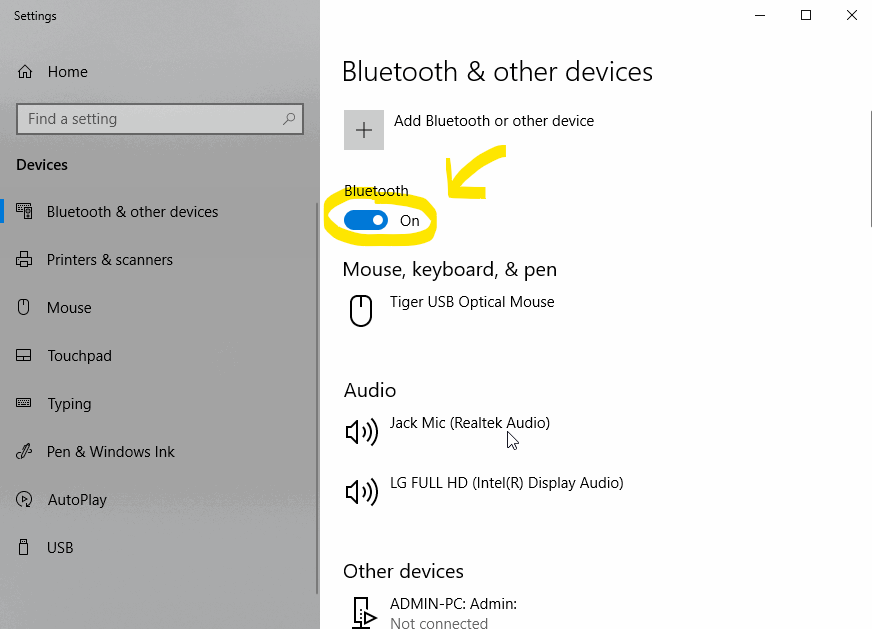
- Go to Sign-in Options.
Next, head over to Sign-in Options. Click on Start > Settings > Accounts > Sign-in options.
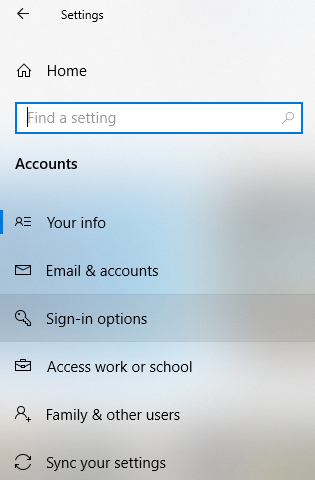
- Enable Dynamic lock.
Under Dynamic lock, check the box that says “Allow Windows to detect when you’re away and automatically lock the device” .
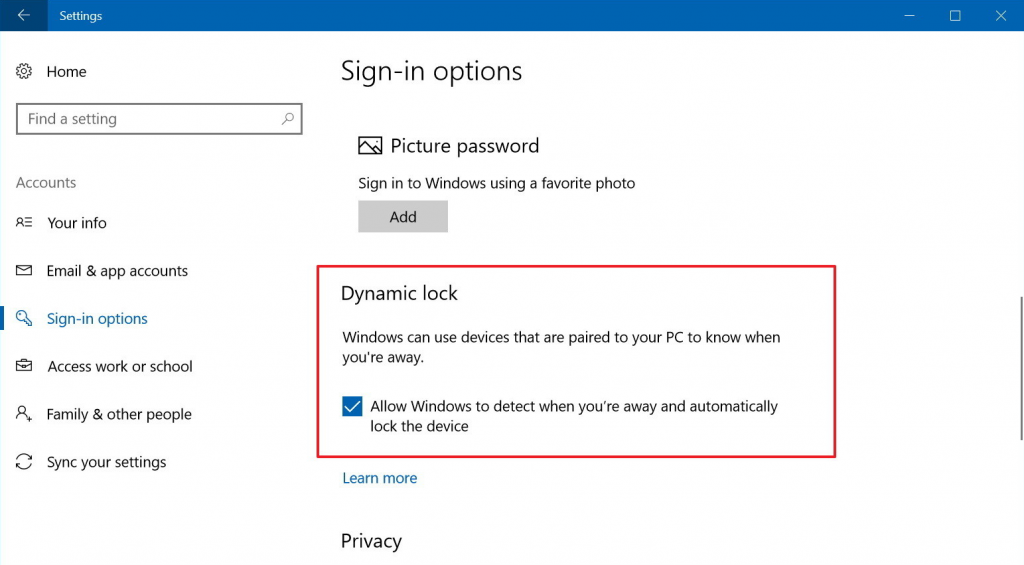
From now onwards, when you walk away(with your phone) from your PC, it will automatically lock a minute or so after you are off the Bluetooth range. Please bear in mind that this trick is exclusive to windows 10. Never worry about forgetting to lock your computer or laptop, just walk out comfortably.














