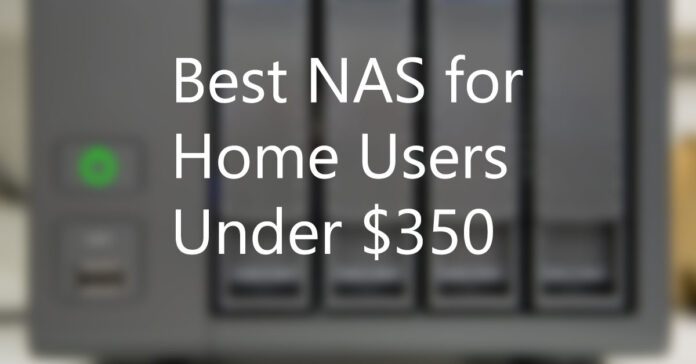Backups are important if you do not want to lose your precious memories and files. A NAS or Network Attached Storage is a great solution to that need. I tested five new NAS devices, 4 of which were 2 Bay and 2 of them which were 4 Bay; and compared to see which would fit best for me as a home user.
Keep in mind these do not include any Hard Drives. So you can get Hard Drives seperately. You can find good ones on Amazon easily.
Winner: Synology DS220+ (Diskless) – $299.99
Synology DS 220+ is a great start if you are new to NAS solutions. It is easy to setup and comes with great features such as media streaming and edit & share documents on the system.

Synology DS220+
No. of Bays: 2
RAM: 2GB DDR4
Ethernet / LAN : 2 x 1Gbps
Max. Storage: 32TB
USB Ports: 2 x USB 3.0
For any starter I would recommend DS220+. It has got everything Personal Cloud Backup, its encryption and different modes of sharing. You also get Mobile App which you can use to sync files and share them on the go. Even with its cheap price, it has RAID capability. You can enable it if you want to secure your data in case of HDD failure.
It has custom Linux OS running out of the box with 2GB of onboard RAM and you can install different services and apps for more functionality. The RAM is upgradable to 6GB if you need. The NAS can also work like your personal multimedia platform enabling you to enjoy your media content like videos and audio with Chromecast and Alexa support.
1st Runner Up: Synology DiskStation DS218+ (Diskless) – $280

Synology DS218+
No. of Bays: 2
RAM: 2GB DDR3L
Ethernet / LAN : 1Gbps
Max. Storage: 24TB
USB Ports: 3 x USB 3.0
Like its cousin DS220+, DS218+ is a good choice for home users but lacks behind DS220+ in some aspects. Even though the RAM is still upgradable in this one, it only supports DDR3L compared to DDR4 in the other. It has a single port 1Gbps ethernet. And the processor is slightly less clocked boosting opnly up to 2.5Ghz.
In terms of features, its more or less same like DS220+ with its capability to stream media over DLNA and Airplay compatible devices. If you want a slight cheaper solution to Synology DS220+, then this one is for you.
2nd Runner Up: QNAP TS-231P3-4G – $319

QNAP TS-231P3
No. of Bays: 2
RAM: 4GB
Ethernet / LAN : 1Gbps + 2.5Gbps
Max. Storage: 32TB
USB Ports: 3 x USB 3.0
QNAP is a good option if you do not want to go on with Synology. It has fast transfer rate with 2.5Gbps transfer rate and includes Encryption out of the box.
It even includes HDMI for display output which you can use for media streaming without any media streaming boxes. It uses QTS management interface which is a good one, but I prefer DSM software by Synology but then again, its all just a matter of preference.
It comes pre-equipped with 4GB of RAM then again, you can upgrade it to 8GB whenever you want.
Uprade Option – Extra Mention: Synology DS920+

Synology DS920+
No. of Bays: 4
RAM: 4GB DDR4
Ethernet / LAN : 2 x 1Gbps
Max. Storage: 108TB
USB Ports: 3 x USB 3.0
If more money is not an issue and you want an upgrade path for later, you can get Synology DS920+. It has 4 Bays for HDD and supports upto 108TB storage in total. It will be all that you need for your personal backup.
On top of that, DS920+ has the option to use M.2 2280 NVMe SSD as a caching drive for better performance.