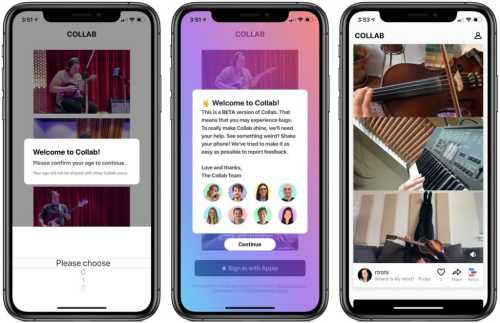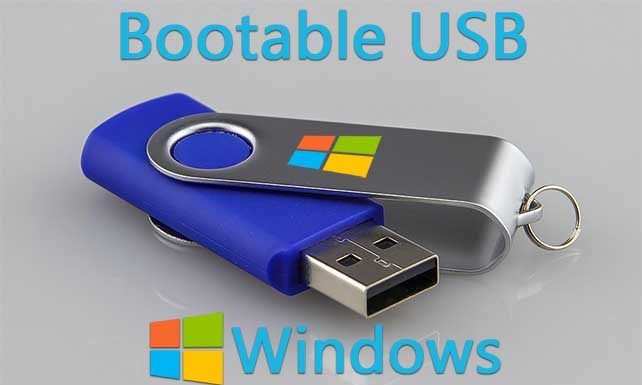Voice searching in YouTube has always been a handy tool for searching in its app for different platform such as Android, Android TV, iOS, Fire Stick etc. YouTube Web was always dependent on text searches from the physical keyboard. But now all that changes with the recent introduction to voice search in YouTube Web platform. Users can now search and navigate with voice commands in YouTube Web.
YouTube Web Voice Command Support
YouTube these days is synonymous to free entertainment for most and a source of income for few. The video sharing site is being used to upload videos and creating opportunity to content creators to get a free platform to show off their skills. Thus, making it a perfect resource vault and keep communities together.
YouTube recently has added a new feature in its web version. Users need to allow microphone access for the first time to enable the feature.
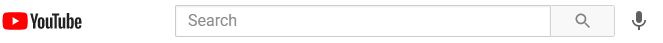
If you open up YouTube in a browser you can now see a microphone sign next to the search box. Taping on it for the first time will ask you to grant permission for using microphone on your device. Next time onwards, you can just use it as it is.
How To Voice Search
Taping the microphone button activates the microphone and a pop up window show up listening to you with red mic.
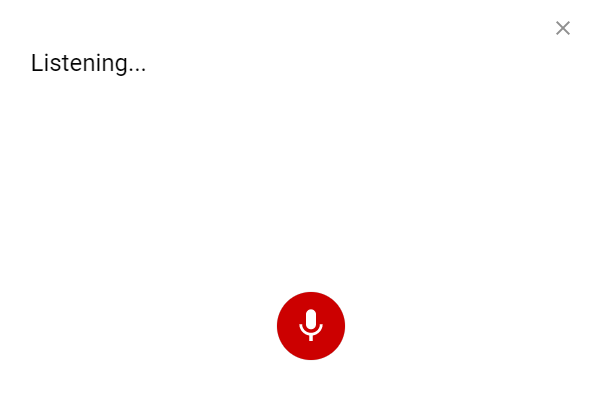
The voice commands can play any video by saying human understandable language like “Play a song by <artist name>” or “Play latest videos from <channel name>” etc. Besides searches for videos, you are also able to navigate the platform with commands like “What is new from my subscriptions” or “Show me my watch history”. Try it yourself to explore more.
YouTube has not had any significant changes for a long time and this addition comes along as to show that YouTube is trying to improve the user experience. Before this, the small changes were made to video player enabling users to turn on autoplay without minimizing.